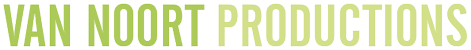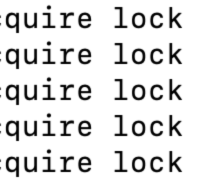You passed all the checks, did you backup (did you, really?) and you’re pushing the setup button. Then, nothing happens. Console log stays empty.
So, what’s happening in this step:
Set 3 of the wizard is waiting for the cron to run. For some reason, something goes wrong and you’re waiting forever for the console log to start outputting.
It processes the update_queue.json in your /var/ directory.
- Files in /var/ are safe to delete (NEVER remove .htaccess). Remove .maintenance.flag if you with to quit maintenance mode.
Probable causes:
- cron jobs not running (correctly).
- Set you cron logs to log output to var/log.
- Remove setup.log, update.log, cron.log etc. from var/log, wait to see if they’re coming back.
- Make sure the ownership is right for these files. Reset ownership, to be sure.
- Check working and possible output errors by manually executing the cron job in command line.
- check if there is an update_queue.json in you /var/ directory. There should be = if not, something else went wrong before the final step. Once again, check file ownership.
In my case, the cron jobs were running and I passed all checks. Though, the cron returned an error (logging failed because of wrong ownership). That caused the update_queue.json not to be processed any further. Hence… a white screen and no progress.
- open the update_queue.json to see if the module/extension/whatever is mentioned there.
If all fails, look in to your update_queue.json file to see the package and version info, and do it all manually via command line. Which works better, anyway, than the Magento 2 web updater.
for example:
composer require mailchimp/mc-magento2
I’m assuming you know the (rest of the) drill…